In order to do any sort of communication over the network in Wobbly Life you will need to create a Network Object. What is a Network Object? A network object is an object which has a unique id which is synced with all the players in the game. This allows you to easily send/recieve data to that object.
To create a Network Object in Unity you will need to use the script ModNetworkBehaviour.cs, this script should be derived from for custom implementation.
For this example we are going to create a new script called MyTestNetworkBehaviour
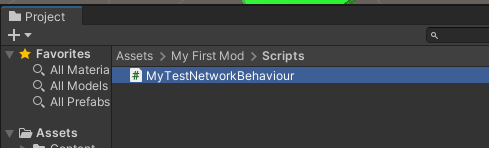
We have then derived from ModNetworkBehaviour like so.
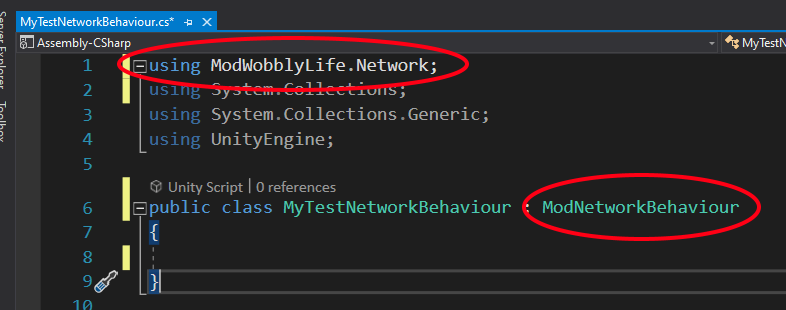
There is 3 functions you should override (Note: They are also called in this order)
This is called when you should register any rpcs. We will talk about this in a later tutorial
This method is called when the network behaviour has it's own unique id and is ready to send data
This method is called after the network behaviour has been initalized. This is usually the safest area to instantly call RPCs if needed.
There is a lot you can do with these network behaviours but they are fundamental for any network communication in Wobbly Life.