To spawn a prefab over the network in Wobbly Life requires a bit of setup.
Note: Only the server can spawn in prefabs over the network
Creating the prefab is the same as you would normally do in Unity. However the prefab must have a ModNetworkBehaviour.cs or a derived version at the parent of the prefab.
In this example I will create a basic ball in which the player can throw around.
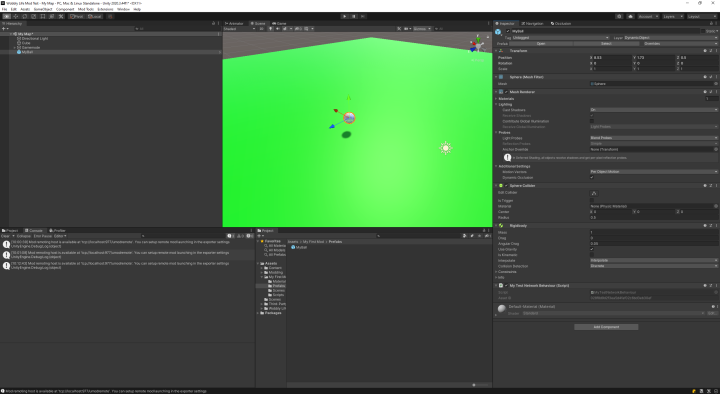
All I have done is created a GameObject with a Sphere as the Mesh and attached a rigidbody and the MyTestNetworkBehaviour which we created in the previous example Creating a Network Object
Then turned this into a Prefab.
Now before we get into spawning the GameObject over the network. We need to let the clients know about this prefab. In Wobbly Life we do this with our ModNetworkManager.cs
Create another GameObject in the scene called "NetworkManager" and attach the script ModNetworkManager.cs to it.
Like so.
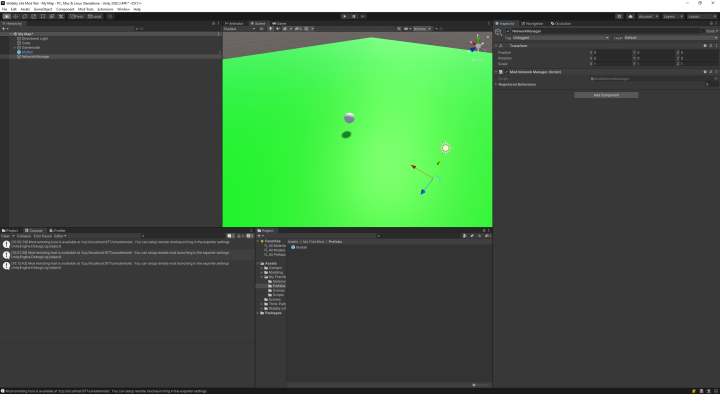
You will notice on the component ModNetworkManager something called "Registered Behaviours", this is where you must put your network prefabs which you want to instantiate at runtime. I will drag in "MyBall.prefab" into "Registered Behaviours" on the network manager.
Note: You must only drag in the prefab, not the object in the scene
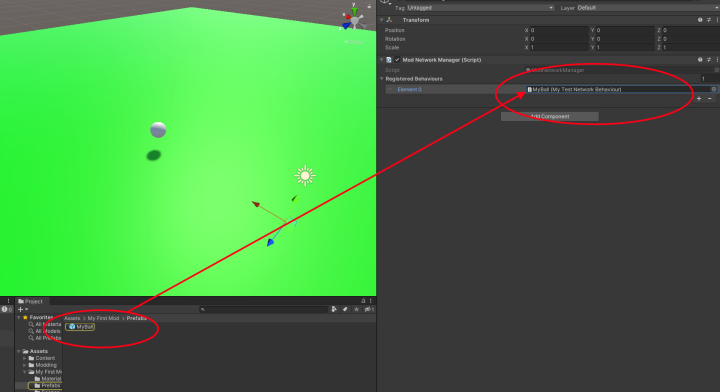
Once this is done you are now ready to spawn this object over the network.
Here is a basic script which will spawn the prefab once you hit the 'G' key (Only the server)
Attach that script to a GameObject and assign the prefab, it should work (Press G key to spawn the object).
Note: When playing multiplayer you will notice that if the object moves it won't move for them. For syncing objects please look at Syncing Physics/Transform